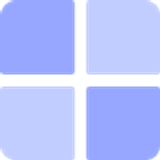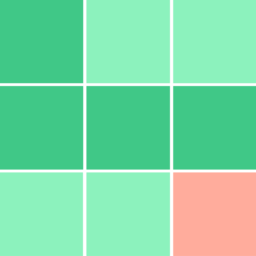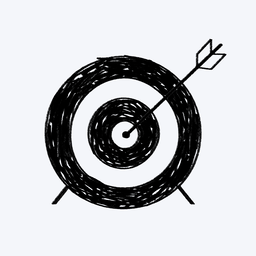Heat maps
:format(webp)/f/288714721386412/63be0afd8d/heat-maps-hero.webp)
Intuitive heatmaps, based on the employee survey results, help you understand and visualise the state of your organisation.
These engagement heat maps show your organization's engagement levels clearly. They help you quickly find important content and areas that need attention. By translating complex data into vibrant, visual formats, heat maps make it easier for you to grasp the big picture and pinpoint specific challenges.
Using heat maps in your employee engagement programs means you get a clear, visual summary of how your workforce feels in real time. This clarity supports faster decision-making and better communication with stakeholders about your organisation’s health and areas for improvement.
Get real-time actionable insights with engagement heatmaps
Engagement heat maps provide you with a real-time overview of your organisation’s health, updated as new survey data comes in. They aggregate data points from employee surveys and display them in vibrant colors, making it simple to spot trends and issues across teams, departments, or locations. This immediacy ensures you never miss a critical signal and can respond promptly to emerging employee needs.
With heat maps, you can instantly see where engagement is high or low using clear color gradients. This means you can quickly identify which team members or groups need support and which areas are thriving, helping you tailor your employee engagement initiatives effectively.
Filter to dive deeper into your data sets
The heat maps are fully interactive and allow you to apply filters to focus on specific segments. You can filter data based on team, department, or country, making it easy to analyze how different areas of your organisation perform. This segmented view helps you uncover hidden insights that might be lost in aggregated data.
You can also filter by employee demographics like age, gender, or arrival date. These filters enable you to understand how various groups users interact with your engagement programs differently, empowering you to customize your strategies and improve employee engagement initiatives for every segment.
:format(png)/f/288714721386412/c6b29b0b5c/segments.png)
Export heat maps for stakeholder reporting
Sharing insights with your leadership and HR teams is straightforward because you can export your heatmaps and reports to CSV files. This export feature allows you to open the data in Excel or other analysis tools, facilitating deeper exploration and discussion. It makes collaboration easier and supports data-driven decision-making across your organisation.
By exporting these visuals, you can include heat maps in presentations or reports, helping stakeholders understand the engagement landscape clearly. This transparency builds trust and aligns everyone on the next steps to improve employee engagement programs.
How heatmaps boost your employee engagement
Heat maps are more than just pretty visuals - they are a strategic tool to improve your organisation’s culture and performance. They provide actionable insights that guide your employee engagement initiatives by pinpointing exactly where attention is needed. This targeted approach maximizes the impact of your efforts and resources.
These maps also highlight how users interact with your engagement programs and surveys, showing you which initiatives have strong uptake and which may need adjustment. Understanding these dynamics helps you increase conversion rates of engagement activities and sustain positive momentum.
Heat maps complement other data visualization tools to give you a fuller picture of user engagement. Together, these tools help you understand important content and employee behavior patterns, enabling smarter planning and execution of your employee engagement programs.
:format(png)/f/288714721386412/5fe8bb6114/max_landscape_6.png)
Discover more:
Employee journey mapping important touchpoints
The 6 stages of the employee journey
FAQ
How are heatmaps used to assess employee engagement?
Engagement heat maps give you a real-time overview of your whole organisation by visually representing employee engagement levels with color-coded data. They help you immediately spot where the organisation needs support and what kind of support is required. This makes it easier to focus your efforts where they matter most.
What kind of data can I filter in my heatmap?
You can filter your heatmap data based on questions or segments such as team, department, country, or employee demographics like age, gender, and arrival date. These filters help you dive deeper into your employee engagement data, clarifying what works well and where there is potential for improvement.
Can I export my heat maps and reports?
You can easily export your heat maps and related reports to CSV files, which you can open in Excel or other tools. This makes it simple to share insights with key stakeholders and plan your next steps collaboratively.
Recommended reading
Discover how intelligent employee surveys can improve your people decisions...
Download >Explore the platform
We’d love to show you what Eletive can do for your organisation. Get in touch to schedule a free demo, tailored to your specific industry.